What is the web address for applying for Housing?
https://myhome.nwldc.housingjigsaw.co.uk/
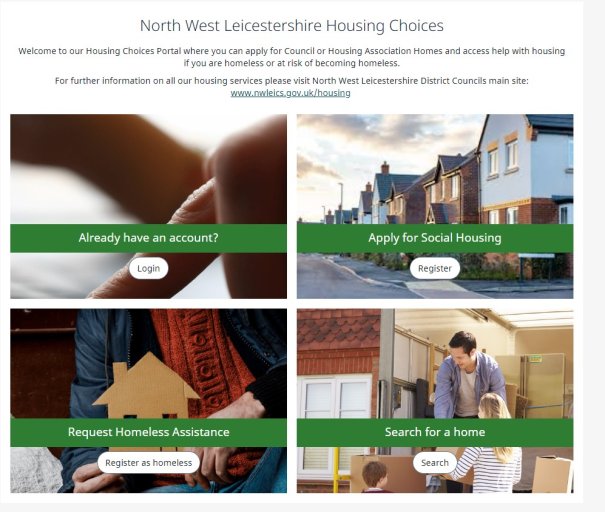
Register your details
You will need to register for an account to set up a password and access the customer portal. To do this click the REGISTER button where ir says Apply for Social Housing. You will be asked for your email address and to set up a password. You will be sent an email with a link that lets you complete the registration process.
The email will be sent from housingjigsaw.co.uk
Please check your junk mail folder if you do not receive an email.
Complete an Application
Select the HOUSING REGISTER option. You will be taken to our Housing Application Form where you will be able to complete a housing application. All relevant questions will need to be completed before you can submit your application.
Supporting Documents
You will need to provide supporting douments before your application is assessed. The documents you need to provide will be shown when you log in or refresh the home page after you submit your application.
Applicants re-applying who's circumstances have not changed will only need to show they still qualify by providing proof of income and evidence of no housing debts. You will still be asked for all documents initially however.
A guide to the supporting documents needed can be found here
Bid for Available Properties
Properties will not be advertised on the Housing Jigsaw platform until early June. You will be notified ahead of the first advertising cycle.
If you have an active application with us and are transferring your details you can continue to bid for properties as normal on the "old" system until notified.
Last updated: Mon 8 April, 2024 @ 13:25